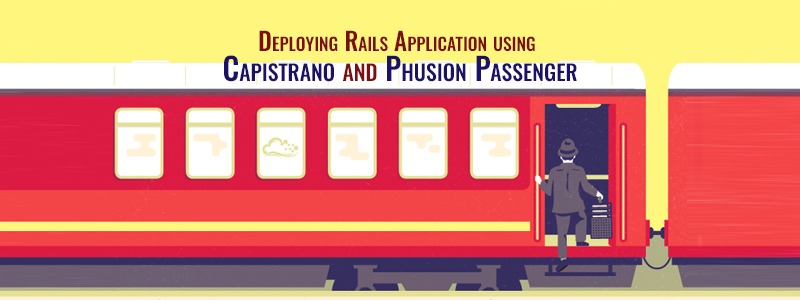Do following steps to setup rails environment in the local system
1) CSV : Git and Subversion
sudo aptitude install subversion
sudo apt-get install git-coreAnd you can also installed the suggested package : git-doc git-arch git-cvs git-svn git-email git-daemon-run git-gui gitk gitweb diff-doc.1) Database setup:Mysql database: sudo aptitude install mysql-server mysql-client
PostgresSQL:
sudo apt-get install postgresql postgresql-client postgresql-contrib
sudo apt-get install pgadmin3
sudo apt-get install libpq-devrefer link http://hocuspokus.net/2007/11/install-postgresql-on-ubuntu-7103) Development IDE : Netbeans First download the latest version for Ruby on
http://www.netbeans.org/ and install it with sh. You need Java to run Netbeans
from command prompt type:
sudo sh ./netbeans.sh (path where your netbeans exists))
1) Now lets install Ruby on Rails:On the Terminal (Applications -> Accessories -> Terminal) key in the following commands #sudo su #apt-get install build-essential #apt-get install ruby rdoc libopenssl-ruby #wget http://production.cf.rubygems.org/rubygems/rubygems-1.3.7.tgz #tar zxvf rubygems-1.3.7.tgz #cd rubygems-1.3.7 #ruby setup.rb #ln -s /usr/bin/gem1.8 /usr/local/bin/gem #gem install rails -v 2.3.8 This should install rails 2.3.8 version. Now we can install desired gems for the databases we use either postgres or mysql:
MySQL gem:
sudo gem install mysqlPostgres gem:
sudo gem install postgres-pr
sudo gem install postgresThats it this should be able help you install rails development environment.
Read More :
- Image Manipulation
- Real-time Framework
- Set up Rails environment
- Scaling Applications with Multiple Database Connection
Subscribe For Latest Updates
Related Posts