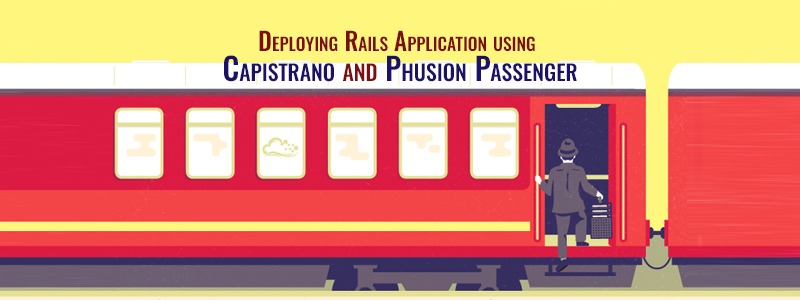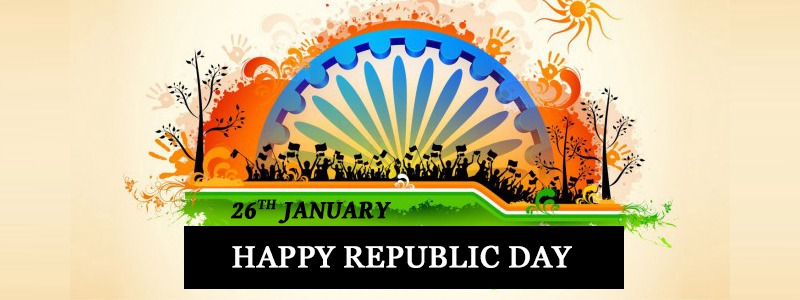Bundler is as new concept introduced in Rails 3, which helps us to manage our gems for the application. It is used to install and include the gems needed by the application. If the gem is available in the system bundle it will use that, otherwise it will pick the same from the rubygems.org.
Bundler ensures that Ruby is able to find out all the gems present in the in the Gemfile, of course, along with all their dependencies as well. In case you are working with a Rails Application, you should be aware that your application by default has the code that is required to invoke bundler.
Getting started with Bundler is as easy as it is expedient to use it for the gems management in Ruby applications. Here are the steps to install it and work with it in your Rails application:
- It is a gem, which we can install by running the command mentioned below:
- After specifying gems in our gem file, we need to run the command mentioned below for installing our gems:
- To update all ours gems to their latest version, we need to run the command given below:
- To get all the gems name with the version present in Gemfile and Gemfile.loc along with the Ruby version , we need to run the command below:
- To know the bundle version, we run the command below:
- To know about any basic information about a given gem, we run the command below:
- To get the list of all the Gems included by the bundle, run the command below:
- To get all the information present in the error template, run the command below:
- To update both gem and its dependencies, run the command below:
- To update the gems exclusively, run the command below:
- Running require ” bundler”=”” is=”” now=”” about=”” five=”” times=”” faster=”” than=”” it=”” used=”” to=”” be.<=”” li=””>
- To restore all of the gems in our Gemfile to their pristine condition, we need to run the command below:
Subscribe For Latest Updates
Related Posts