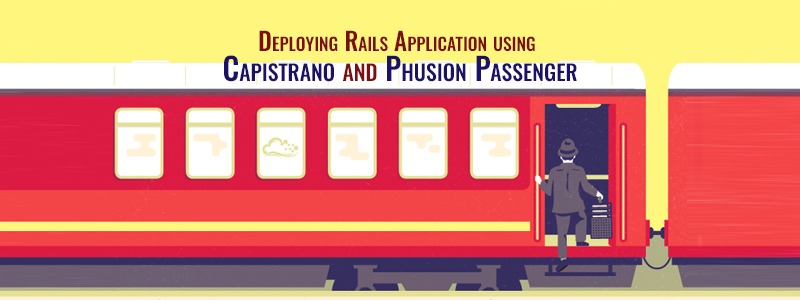Admin section is a common module for most of the applications. For Rails applications we have a gem called Active Admin. That can be used to create application from scratch to admin interfaces with little effort.
Introduction
Its a framework where all the admin tasks can be managed. It creates the beautiful admin interface that gives you access to manage the data and it can be customized easily.
How to install and setup?
First I will be creating three modules for my Rails 5 application.
Artist, Producer and Movie
 The admin dashboard will be displayed once you login successfully. Top menu is showing the list of models registered with active admin. As of now we have only one model AdminUser. Here you can create or edit admin information.
Customizing Views
Here we need to register our models with active admin.
The admin dashboard will be displayed once you login successfully. Top menu is showing the list of models registered with active admin. As of now we have only one model AdminUser. Here you can create or edit admin information.
Customizing Views
Here we need to register our models with active admin.
Relations:
artist.rb
has_many :movies
producer.rb
has_many :movies
movie.rb
belongs_to :artist
belongs_to :producer
gem 'devise'
gem 'activeadmin', github: 'activeadmin'
bundle installgem 'inherited_resources', github: 'activeadmin/inherited_resources'rails g active_admin:installconfig.authentication_method = :authenticate_admin_user!config.current_user_method = :current_admin_userUsername: [email protected]
Password: password The admin dashboard will be displayed once you login successfully. Top menu is showing the list of models registered with active admin. As of now we have only one model AdminUser. Here you can create or edit admin information.
Customizing Views
Here we need to register our models with active admin.
The admin dashboard will be displayed once you login successfully. Top menu is showing the list of models registered with active admin. As of now we have only one model AdminUser. Here you can create or edit admin information.
Customizing Views
Here we need to register our models with active admin.
rails generate active_admin:resource Artist
rails generate active_admin:resource Producer
rails generate active_admin:resource MovieSeeds.rb
a1 = Artist.create!(name: 'artist-1')
a2 = Artist.create!(name: 'artist-2')
p1 = Producer.create!(name: 'producer-1')
p2 = Producer.create!(name: 'producer-2')
Movie.create!(name: 'movie-1', released_year: 2014, director: 'director-1', description: 'Lorem Ipsum is simply dummy text of the printing and typesetting industry.', artist: a1, producer: p1)
ActiveAdmin.register Movie do
menu false
endActiveAdmin.register Movie do
menu label: 'List of movies'
endActiveAdmin.register Movie do
menu priority: 4
endindex do
column :name
column :description
column :released_year
column :director
column :producer
column :artist
actions
endcolumn 'First Name', :namefilter :producer, :as => :check_boxesfilter :artist, :as => :check_boxesActiveAdmin.register Movie do
csv force_quotes: true, col_sep: ';', column_names: false do
column :name
column(:artist) { |movie| movie.artist }
column(:producer) { |movie| movie.producer }
end
end# config/initializers/active_admin.rbconfig.csv_options = { col_sep: ';' }config.csv_options = { force_quotes: true }Subscribe For Latest Updates
Related Posts