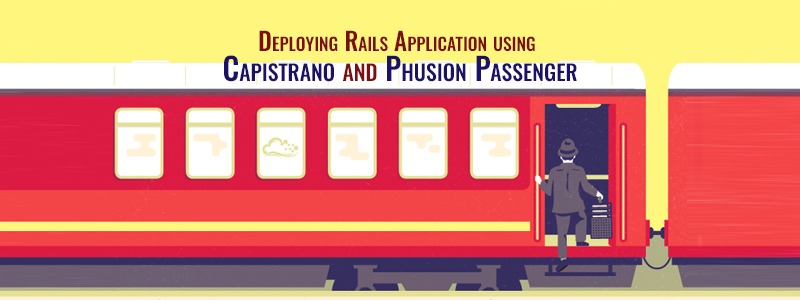Rails uses a CookieStore to handle sessions. What it means is that every one of the information expected to recognize a client’s session is sent to the customer and nothing is put away on the server. When a user sends a request, the session’s cookie is processed and validated so rails, warden, devise, etc. can figure out who you are and instantiate the correct user from the database.
Sessions:
A session is just a place to store data during one request that you can read during later requests. Session is the perfect place to put data – specifically, the parts of the data you want to keep around for more than one request. Most apps need to be able to store some data about a user.
Usage of Sessions:
example:
session[:current_user_id] = @user.id def set_cookies
cookies[:customer_number] = "1234567890"
end
def show_cookies
@customer_number = cookies[:customer_number]
end
def delete_cookies
cookies.delete :customer_number
endgem 'meta-tags'MetaTags.configure do |c|
c.title_limit = 70
c.description_limit = 160
c.keywords_limit = 255
c.keywords_separator = ', '
end set_meta_tags title: 'Divyas_Page'set_meta_tags description: "Description needs to come here"set_meta_tags keywords: %w[keyword1 Keyword2 KeyWord3]set_meta_tags noindex: true set_meta_tags nofollow: true set_meta_tags noindex: true, follow:trueSubscribe For Latest Updates
Related Posts